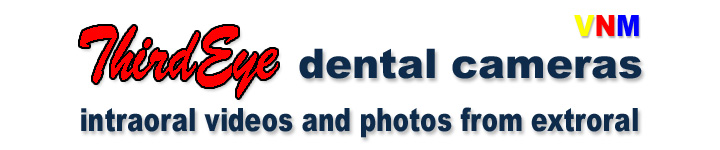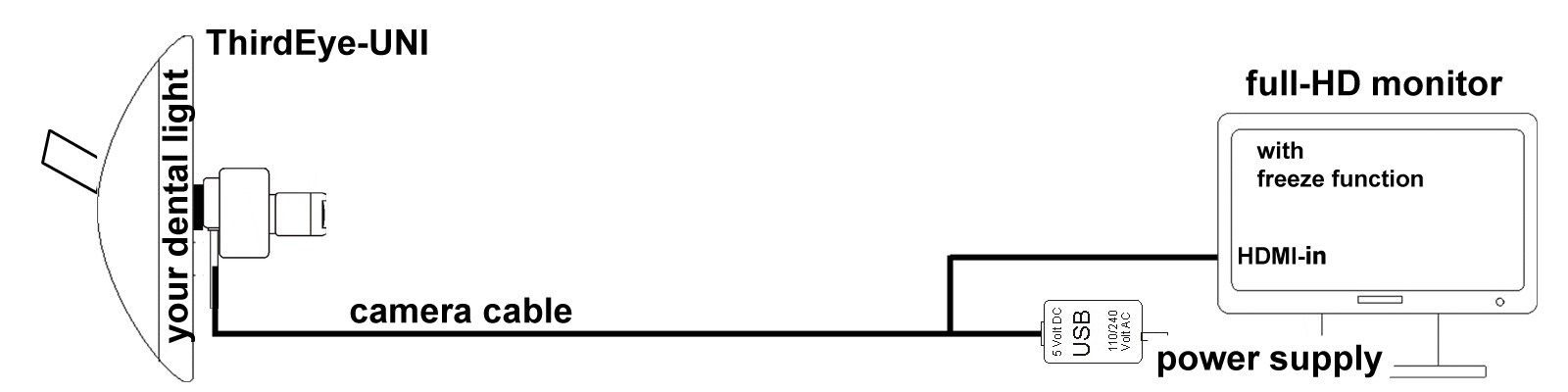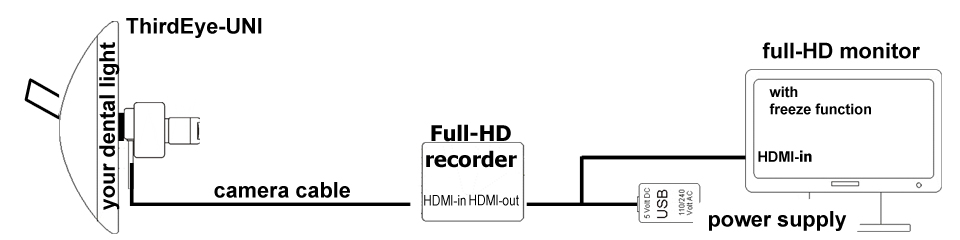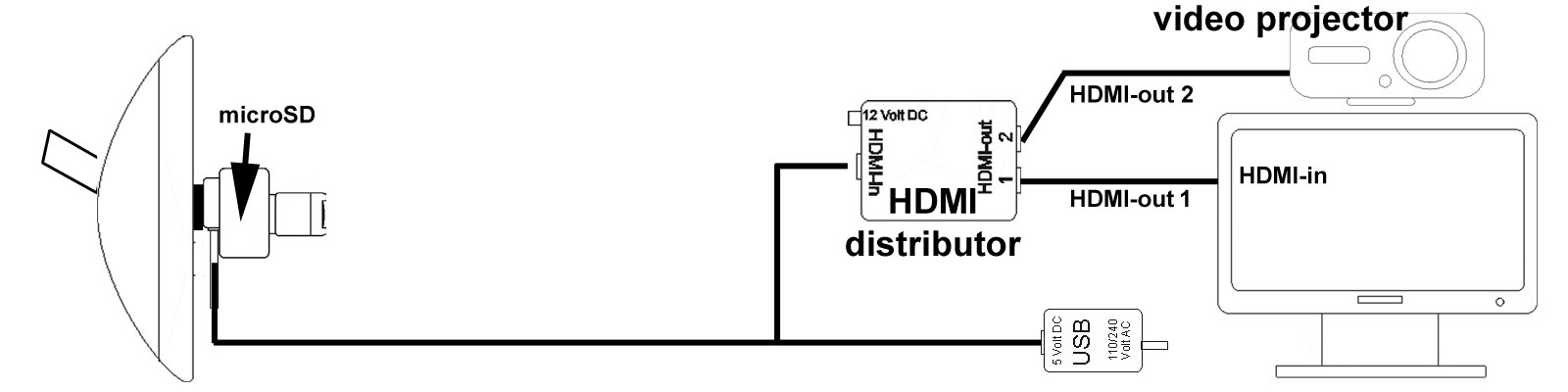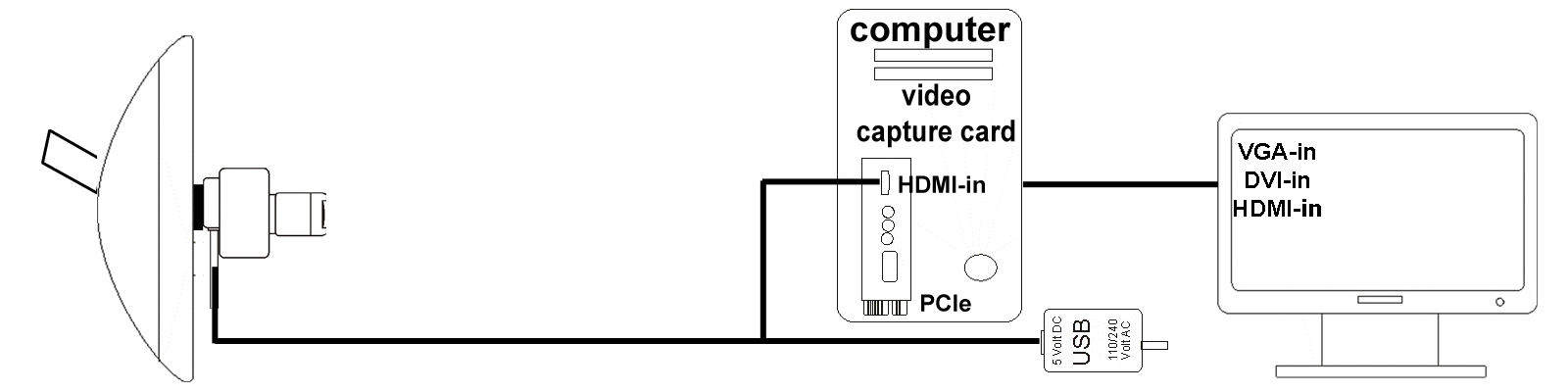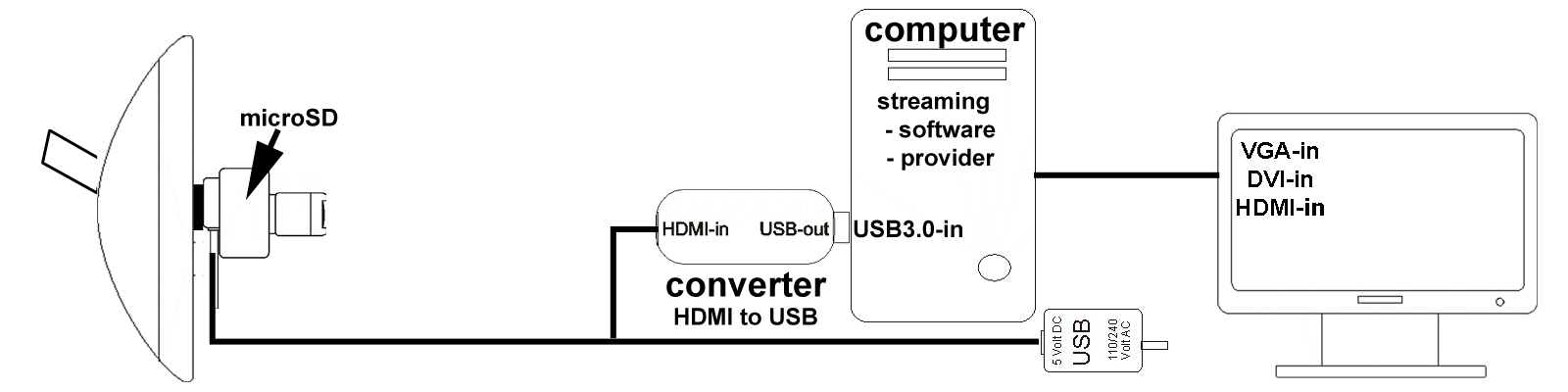Possible configurations with ThirdEyeUNI dental cameras.
with full-HD tv monitor* (HDMI-in) for patient education (* monitor with freeze frame )
and simultaneus full-HD recording to internal microSD card for video/audio documenation
with full-HD tv monitor (HDMI-in) for patient education (monitor with freeze frame) and
simultaneus full-HD recording to internal microSD card for video/audio documentation
with instant playback to show recorded videos/photos immediately
with full-HD tv monitor, HDMI distributor/amplifier (2-4 fold) and full-HD video projector
for live transmissions in seminar room and synchronous recording to dvr
with full-HD tv monitor, PCIe card and fast (at least DualCore) computer/laptop for documentation
with sophisticated video editing on your computer (with editing software)
with full-HD tv monitor, component-to-HDMI-converter, hdmi-to-USB3.0 converter, computer and
streaming platform (Skype ,YouTube Live, Xsplit, Ustream) for live internet streaming (webcasts)
Notice:
for live transmissions with audio, you´ll need an external analogue microphone or headset (cable bound or wireless)
coupled to an audio-to-HDMI inserter (which adds audio to the HDMI video signal of the camera)
Important: ThirdEye-UNI always records audio to it´s internal microSD card, but it has no live audio output !
ThirdEye dental cameras
Saving time at your video/photo documentation
Your time is your money !
Please, tell us your wishes and requirements !
We´d love to give you advice.
One word regarding the 4K hype.
In our opinion 4K cameras/monitors do not make sense in a dental office. That´s because of the physiology of our human eyes.
The reason: To see the difference between full-HD and 4k images/videos on a 25" monitor (22 inches being the diameter of the average dental monitor !) the dentist has to watch the screen from a distance of 1,5 ft or 46cm to see any difference between full-HD and 4k. For 22" monitors it is even closer. For more informations about that issue, please read the following article:
http://www.rtings.com/tv/reviews/by-size/size-to-distance-relationship
On the other hand 4K is not 4K. If a sports camera (action cam) delivers 4k videos at a high compression, you´ll see artifacts like pixelation on your monitor later, which will degrade the overall image quality. Much more important than pixel numbers in dentistry is a good white balance (manual or automatic) for perfect reproduction of colors on your monitor !